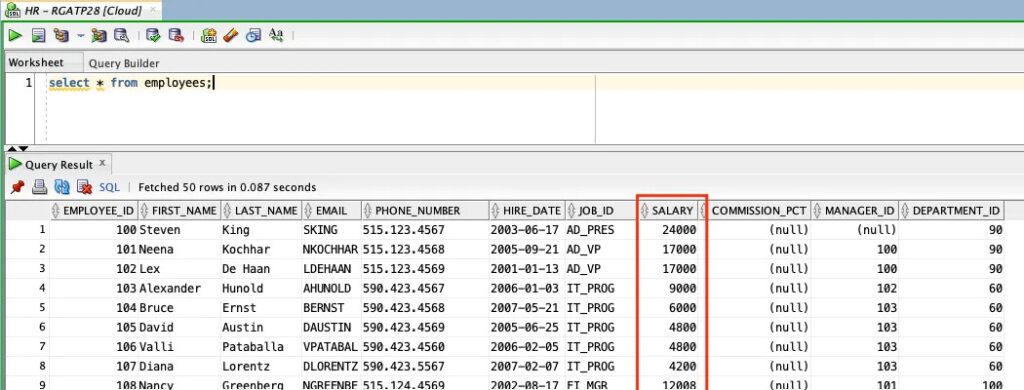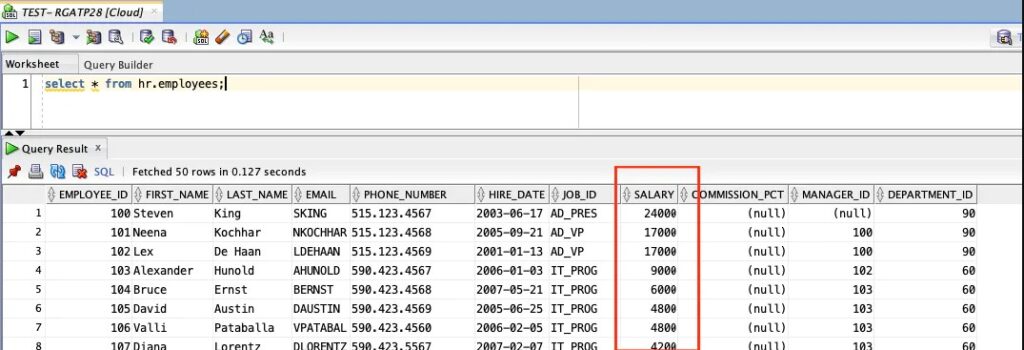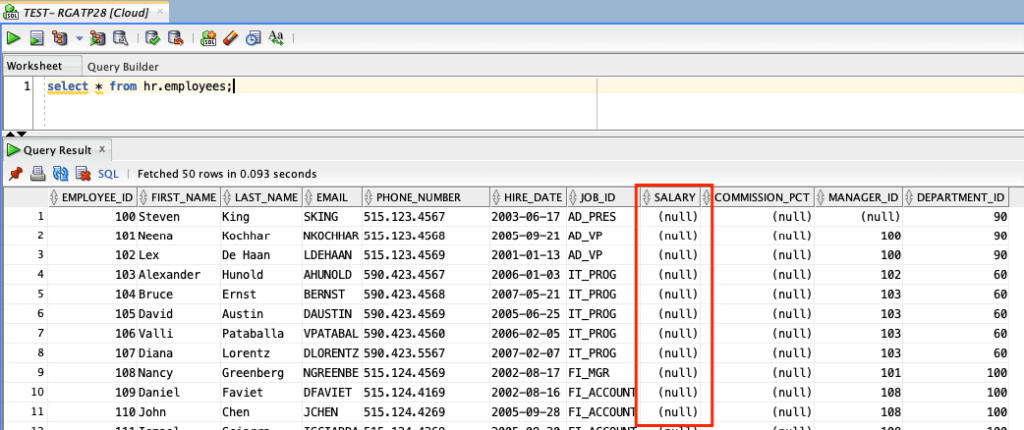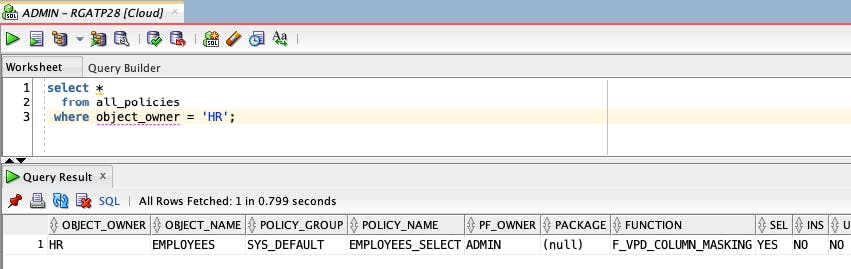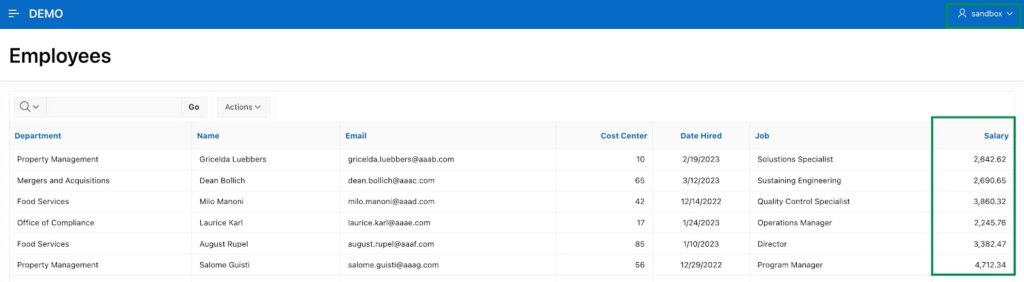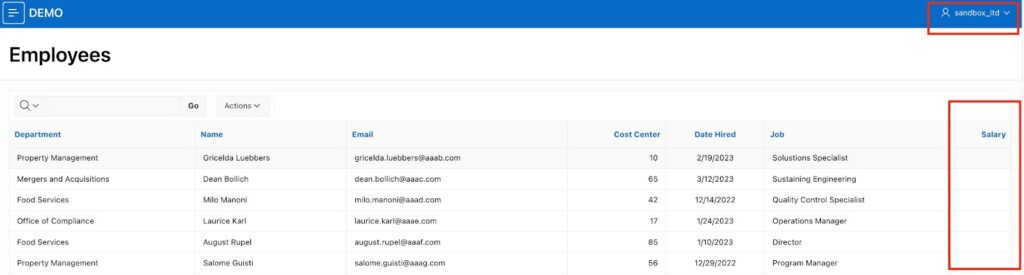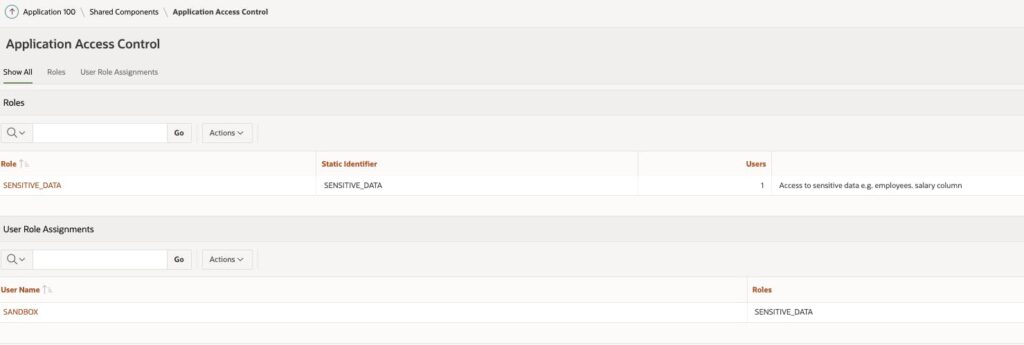Sometimes you need to provide your users access to certain parts of data, but hide other parts from them. Here’s how to use Oracle VPD to take care of such data masking in Oracle Database and in Oracle APEX.
Recently, during one of my projects, I had to provide access to the database to specific users. The client wanted these users to see all the tables, but excluding some particular columns with such sensitive data as salary, income, invoices, billing or customers’ addresses, etc. – so-called “sensitive data.”
I decided to use Oracle VPD (Virtual Private Database) for that since – according to the Oracle documentation – if you are using Oracle Database XE 21c, VPD is free (if you use other releases, I advise you to verify this for yourself). In this article, I’ll show you how to use it for data masking, i.e. hiding data from your Oracle Database users, and – as a bonus – from Oracle APEX users.
Prerequisites
Here are the things you’ll need to recreate the example I show in this article:
- Oracle XE Database 21c
- HR schema – stores sensitive data
- TEST schema – limited access user
- HR.EMPLOYEES table with a SALARY column
Granting access to the column
Before I do anything else, I need to grant the user access to the table. In my case, the user is called TEST, so the command looks like this:
--connect as HR GRANT SELECT ON EMPLOYEES TO TEST;
The result looks like this:
Restricting access to the column
However, as I’ve specified previously, I don’t want the user TEST to see data from the SALARY column. How to do that? You need to follow a few simple steps.
1. Create a function to handle your VPD policies.
The first thing is creating a function to handle the VPD policies. It must be created on a schema that the user TEST cannot access (I use ADMIN for Oracle Cloud).
--connect as ADMIN (as I'm using Oracle Cloud)
create or replace function f_vpd_column_masking(
p_schema varchar2,
p_obj varchar2
) return varchar2 as
l_database_user varchar2(255) DEFAULT USER;
l_predicate varchar2(100);
begin
if l_database_user in ('TEST') then
l_predicate := '1=2';
end if;
return l_predicate;
end f_vpd_column_masking;
2. Create a VPD policy to hide your data
Next, you need to create a VPD policy that’ll allow you to hide the data.
--execute as ADMIN
begin
dbms_rls.add_policy
(object_schema => 'HR',
object_name => 'EMPLOYEES',
policy_name => 'EMPLOYEES_SELECT',
function_schema => 'ADMIN',
policy_function => 'f_vpd_column_masking',
statement_types => 'SELECT',
sec_relevant_cols => 'SALARY',
sec_relevant_cols_opt => dbms_rls.ALL_ROWS);
end;
/
--clean up
--EXEC DBMS_RLS.DROP_POLICY('HR','EMPLOYEES','EMPLOYEES_SELECT');
This will prevent users listed in my function from seeing data from the HR.EMPLOYEES.SALARY column.
Now, let’s query the EMPLOYEES table once again (connect as TEST).
Everything seems to work as intended: the TEST user can query the EMPLOYEES table but can’t see any salaries.
Control your VPD policies
It’s worth noting you can always preview what VPD policies you have using the simple query you see below.
--run as ADMIN (SYS) select * from all_policies where object_owner = 'HR';
Exclude users from VPD policies
But what if, for some reason, you want the VPD policy not to affect particular users? You can use this query to achieve this.
--run as ADMIN or SYS grant EXEMPT ACCESS POLICY to YOUR_USER;
Hiding data from specific Oracle APEX users
One of my colleagues asked me how to protect data from certain APEX users. It’s quite easy – you just need to update your VPD policy function.
--connect as ADMIN (as I'm using Oracle Cloud)
create or replace function f_vpd_column_masking(
p_schema varchar2,
p_obj varchar2
) return varchar2 as
l_database_user varchar2(255) DEFAULT USER;
l_predicate varchar2(100);
begin
if l_database_user in ('TEST') then
l_predicate := '1=2';
end if;
/* added to protect fromm specific APEX users
If your logged APEX user is SANDBOX_LTD he will see NULL's in salary column
*/
if SYS_CONTEXT('APEX$SESSION', 'APP_USER') = 'SANDBOX_LTD' then
l_predicate := '1=2';
end if;
/*Modify it however you want, e.g. exclude only users not having certain authorization_scheme or role.*/
return l_predicate;
end f_vpd_column_masking;
Now, APEX user SANDBOX can see all data in the EMPLOYEES table, but user SANDBOX_LTD can only see NULLs instead of values from the salary column.
Show sensitive data to APEX users having specified APEX roles
To show sensitive data to APEX users with specific roles, you’ll need to create a role – for example, SENSITIVE_DATA – and then assign it only to some users.
Then, you’ll have to upgrade your code for the VPD policy function.
--connect as ADMIN (as I'm using Oracle Cloud)
create or replace function f_vpd_column_masking(
p_schema varchar2,
p_obj varchar2
) return varchar2 as
l_database_user varchar2(255) DEFAULT USER;
l_apex_user APEX_WORKSPACE_APEX_USERS.user_name%TYPE;
l_predicate varchar2(100);
l_sensitive_data_access boolean :=false;
begin
--get apex user
l_apex_user := SYS_CONTEXT('APEX$SESSION', 'APP_USER');
--if database user is SANDBOX_LTD or apex user is SANDBOX_LTD then VPD policy hides data
if l_database_user in ('SANDBOX_LTD') or l_apex_user = 'SANDBOX_LTD' then
l_predicate := '1=2';
end if;
--is user not has role SENSITIVE_DATA then data is hidden
l_sensitive_data_access := APEX_ACL.HAS_USER_ROLE (
p_application_id => v('APP_ID'),
p_user_name => l_apex_user,
p_role_static_id => 'SENSITIVE_DATA' );
IF NOT l_sensitive_data_access then
l_predicate := '1=2';
END IF;
return l_predicate;
end f_vpd_column_masking;
Conclusion
And that’s it. As you can see, hiding specific data from your Oracle DB or Oracle APEX users is pretty easy – you just need a few simple queries to get the job done. If you want to read more about VPD or implement more complicated policies, check this documentation on data access control from Oracle. If you have any questions, reach out to me at rgrzegorczyk@pretius.com. You can also check out my other articles on the Pretius blog:
- What is Liquibase and how to start using it? Automate your database scripts deployment with this Liquibase tutorial
- Liquibase for teams: GIT collaboration and easy deployment
- Boost the management of your Oracle Database version control changes with Liquibase
- Oracle APEX charts: How to make them look better using linear gradients