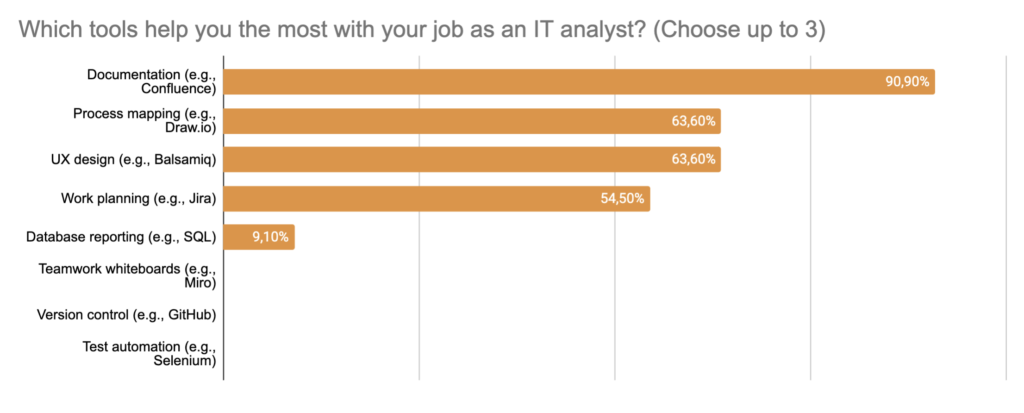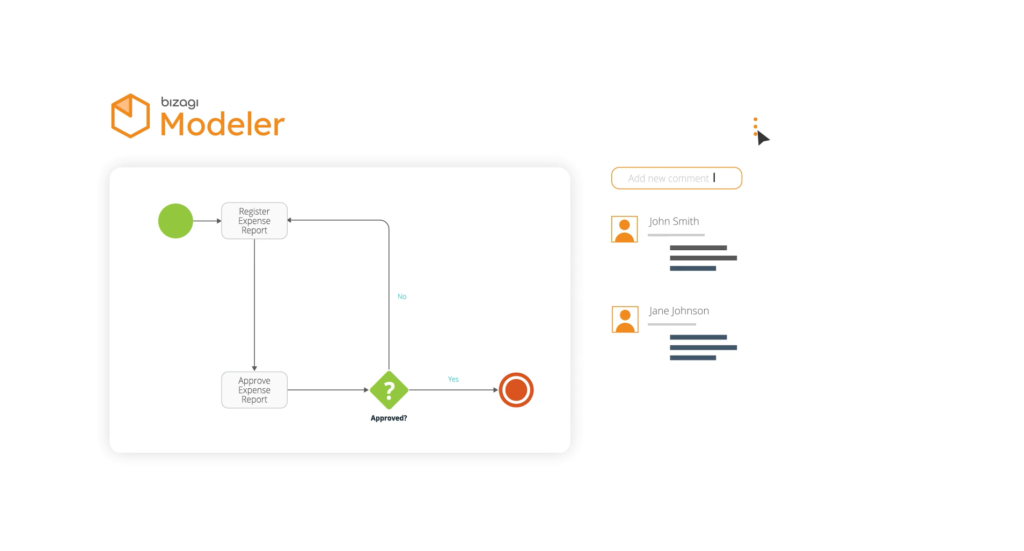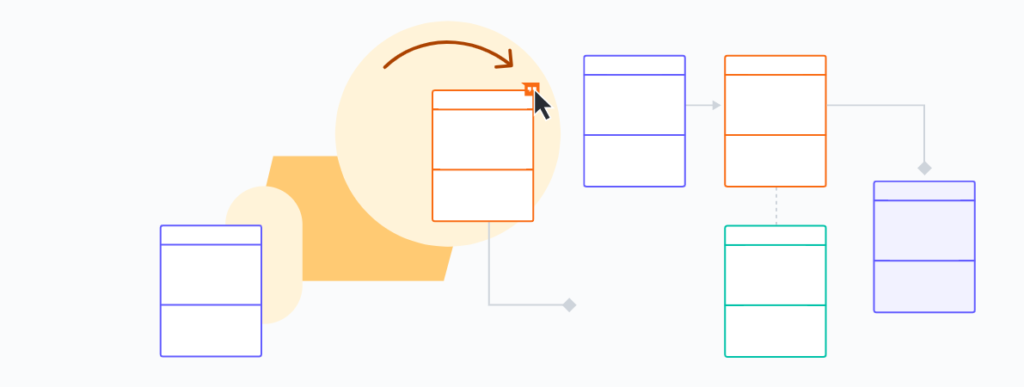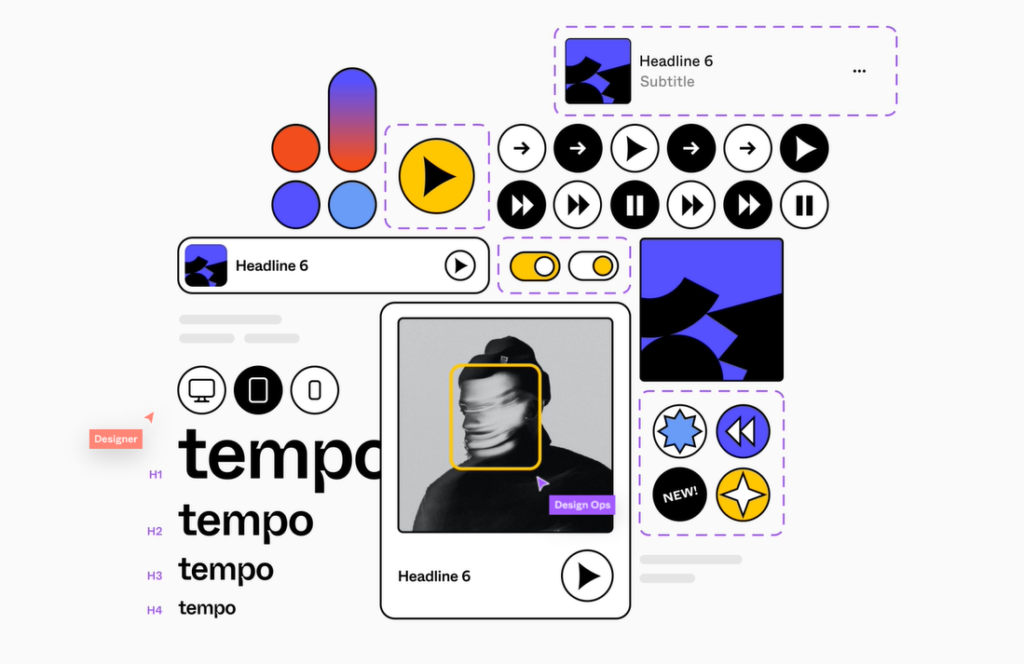Business analysts use a wide range of different tools in their job. Some are needed for communication, others to manage tasks and carry out specific actions, such as process modeling or creating mockups. Here’s what I, as the business analyst with over 5 years of experience, find to be most useful and worthwhile.
A while ago, together with my colleague Justyna, I wrote an article about the role of business analysis in software development. We’ve covered several topics, such as the importance of business analysts for a project, skills required to do the job well, and paths of career advancement. The blog post was based in large part on a questionnaire we carried out among analysts in our company, Pretius.
One of the things we’ve only briefly touched on then was the analyst’s toolset. We’ve promised you a separate article on the subject – and here it is.
Tools used by business analysts can generally be divided into several categories. Some are required to manage time and tasks, others to communicate or collaborate with the clients and the members of your development team. There’s also the software used specifically in the analytical work itself – needed for assessment, business modeling, creating mockups, and so on. Business management courses often emphasize the importance of utilizing these tools to enhance productivity and efficiency in various business processes.
Which of the solutions available on the market are worth using, and which are considered to be the most important by our business analysts?
Business analyst tools – Communication, collaboration, and task management
When it comes to collaborating and communicating as a business analyst, the Atlassian company offers some of the best options, such as Jira and Confluence.
Jira can be used to manage tasks with a handy kanban-style dashboard, and log the time you spent on them, among other things. It’s easy to use, intuitive, and quite powerful. There are also options designed for Scrum. For example, you can build a product backlog and assign tasks to specific sprint backlogs.
Confluence, on the other hand, serves as a centralized repository in which you can store files, documents, and so on, and easily share them with your colleagues and clients. It’s worth noting the solutions are complementary to each other – for example, you can hook various Confluence pages to specific Jira tasks, which makes many things much easier. Both of these tools are very important for Pretius’s business analysts – in our questionnaire, Jira was mentioned by 54,5% of respondents, and Confluence by over 90% of them.
There are, of course, various alternatives to Atlassian’s solutions. For example, Trello works more or less like Jira (also uses a Kanban Board), allowing you to track the progress of tasks and share information with others. Monday and Smartsheet are both powerful options for project management, with handy
interactive dashboards, reminders you can set up, and streamlined approval systems. Asana work manager is also an interesting choice some business analysts use in their teams.
You can also use some project management tool to plan your own tasks and work schedule and remind yourself of things you have to do. While the aforementioned Jira is quite good for that, sometimes you want to keep things simple (or, more importantly, private). To-do lists, like Microsoft To Do, Asana or even reminders on Mac or notes in Windows Calendar might come in handy. They are simple yet effective ways to remember important details. And if you need a more comprehensive solution, you can check out resource scheduling software like Birdview.
Process modeling, diagrams
Bizagi Modeler
Let’s start with Bizagi Modeller – it’s a great piece of software you can use for business process modeling. It’s pretty powerful, cloud-based, easy to use, and allows seamless collaboration between different people and teams. You can create, interpret, optimize workflow diagrams in many ways, for example with the use of BPMN (Business Process Model and Notation).
Bizagi offers an option to publish process documentation to Word, Excel, and Wiki, among others, as well as convert them to PDFs. The software also comes with a Process Simulation function, which can help you optimize organizational efficiency and identify various bottlenecks and possible areas of improvement.
Enterprise Architect and other case tools
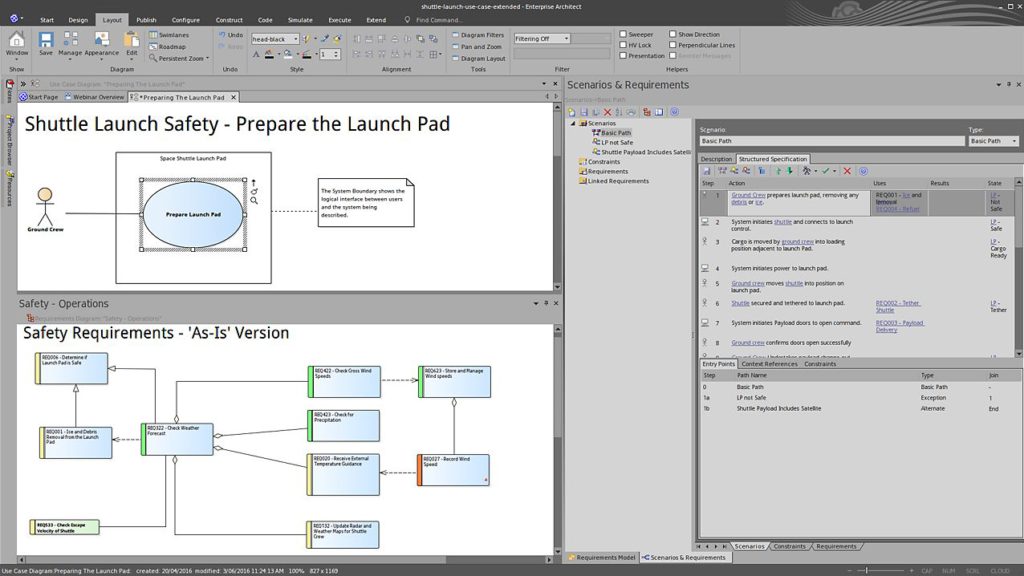
There are also case tools, such as Enterprise Architect from Sparx Systems, that you can use for modeling and much, much more. These tools can be pretty powerful, but it’s worth noting that nowadays clients tend to forgo them in favor of other things. The main reason for that is that they don’t fit the agile model of development very well, and require specific knowledge to be used effectively – many companies don’t want to spend time and money on training such skills.
Swagger
When you want to design an API, Swagger is a very good choice. It’s a solution based on the OpenAPI specification (previously known as… Swagger) – the open-source standard for RESTful API design that’s broadly adopted in the IT industry. In fact, Swagger itself is kinda like a collection of open-source tools connected to one hub. The platform gives users plenty of options and is very easy to adjust to their particular needs.
Lucidchart
Lucidchart is a web application you can use to draw things together with your team. It’s a great way to work together on flowchart diagrams, process maps, and charts of all kinds. You can easily visualize processes, systems, and pretty much anything you need to show. Individual users can also leave comments to point things out or inform co-workers about progress. Lucidchart has an intuitive interface, and you can fire it up inside your browser of choice, which means it’s very easy to set up.
Draw.io
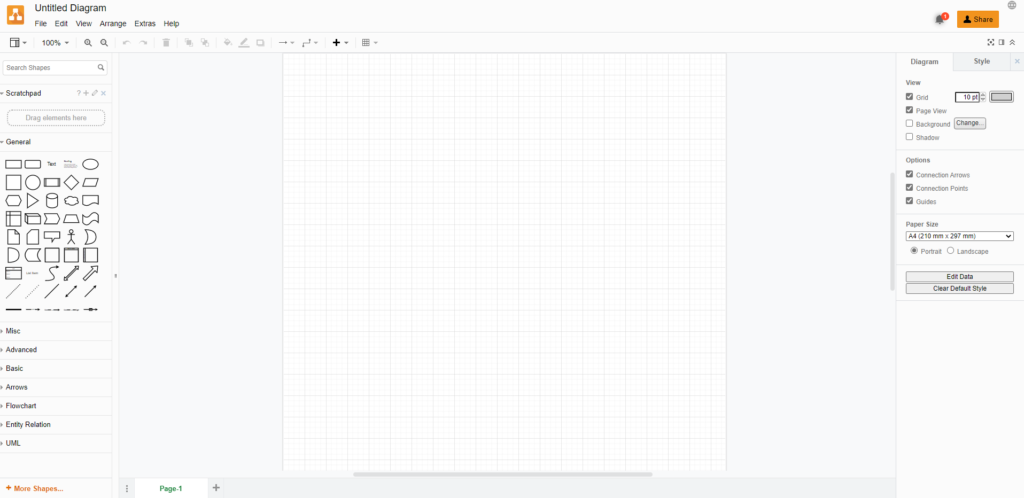
Draw.io is yet another cool piece of drawing software. It’s perfect for UML (Unified Modeling Language), BPMN, workflow diagrams, but just as with Lucidchart, you can use it for many different things. The cool thing about this tool is that it’s pretty simple – in a good way. When you open the website, you’re instantly transported to a drawing board with a respectable number of options. You can save your progress locally, to the cloud (like Google Drive, Dropbox, etc.) or even share it on GitHub / GitLab with just a few simple clicks.
Draw.io isn’t as complex of a platform as solutions like Lucidchart, but its simplicity and ease of access can be a boon in many scenarios in business analysis. It also has a Confluence plugin, which allows you to work directly in the documentation. It makes maintenance much faster – you can make changes really quickly, without the need to access any additional software, download PDF or JPEG files, and copy-paste stuff into Confluence.
Drawing using a tablet
Finally, there’s one more business analysis “tool” you can use – a tablet, or just a simple notebook and a pen. While it may sound simplistic, a bit weird, and not exactly cutting-edge, hand drawing is an easy way to share some graphic details. It’s probably best used during in-house team meetings and brainstorms when you want to quickly show something to your co-workers, and not during communication with the client (there are better business analysis tools for that). Also, it’s great for doing sketches and notes for your personal use.
Tools for mockups, prototyping
Balsamiq
Sometimes you need more than a chart or a diagram. When a client wants a clickable, interactive prototype of his future app (so-called mockup), Balsamiq is the UI wireframing software you can fire up to create it. The process is quite fast and easy thanks to the intuitive WYSIWYG (What You See Is What You Get) editor. The software is available in two forms: you can download a standalone program or use a cloud-based solution – a plugin for Confluence, Jira, and Google Drive.
Figma
An application called Figma is a potential alternative to Balsamiq. The basic idea behind is very much alike, but there’s one important difference: where Balsamiq shows only the site’s structure, so-called wireframes (it looks like a sketch), Figma goes one step further and visualizes the entire graphic design. There are situations in business analysis in which this kind of approach can be worth pursuing, but to be perfectly honest, often it isn’t needed or appreciated by the client (usually because the company has an in-house design team).
Axure
Axure is yet another option when it comes to software used to create application prototypes. Just as the previous examples, it’s based on an easy-to-use, drag-and-drop interface that could be compared to building something from blocks or bricks. You can also resize and format widgets, so that they fit your particular project better, and even create custom controls (it’s done by combining existing widgets and assigning specific actions, such as OnMouse, OnClick, and so on), providing additional functionality.
It’s worth noting that UI design software like Balsamiq, Figma, and Axure garnered a lot of attention in our questionnaire – it was mentioned by 63,6% of respondents.
Other useful kinds of software
Database tools
From time to time, you’ll also come in contact with database software, like the SQL Developer by Oracle. Applications like these aren’t a business analyst’s bread and butter – they’re mostly used by developers – but they do come up occasionally and you should be ready for that (a data engineer training can help with that). You might use such solutions to analyze data and database structure, to plan new software, or during maintenance of existing applications.
Excel and Google Docs
A business analyst can also make use of some office software, such as Excel, Word (both are now part of the Microsoft 365 platform), or Google Docs. The first two are handy ways to store and present important information to the client (or your team members) – as the MS Office suite is still a standard tool in many companies – while Google Docs can be a great collaboration tool to work together on specs and documentation. Those tools may seem like something obvious, but nonetheless, it’s important to remember about them – not everything in our job has to be done with specialized software.
AI-generated images
If you’d like to enhance your presentations, offers, or mock-ups with relevant images, and you don’t want to approach in-house designers each and every time, you can of course go for free stock photos (from websites like Freepik, Pexels or Pixabay). However, nowadays, there’s also an alternative way of getting more original, contextually relevant pics – artificial intelligence image generators, like Picsart. You just type in whatever you need, and they create new pics for you. Another way to make your presentation more useful is to add a QR code to it. This way, you can lead your audience to additional interesting materials.
Business analyst tools you need, and those you probably don’t
There are also some categories of business analysis tools our employees didn’t consider all that important. In our questionnaire, not a single respondent mentioned such things as whiteboards (i.e. Miro, Lucidspark), automated testing software (like Selenium IDE), or applications to control the version of code (for example GitHub). Keep in mind that doesn’t mean you won’t ever need these things, but they probably won’t come up often in your day-to-day work.
And there it is – our list of business analyst tools. Of course, it’s worth mentioning that in the end, your choice of software will come down to personal preference, and possibly some limitations stemming from the company you work for – for example, if your firm uses Confluence, you might need to use software supported by its plug-ins. Generally speaking, it’s always a good idea to be on the lookout for interesting new technologies. Don’t be afraid to test them out – or to ask experienced analysts for advice.
Do you need business analysis?
Pretius’s software development teams are supported by talented business analysts. We have experience in many different industries and fields. If you need to conduct a business analysis or want to create custom software solutions that fit your needs perfectly, drop us a line at hello@pretius.com (or just use the contact form below). We’ll get back to you in 48 hours and tell you how we can help.