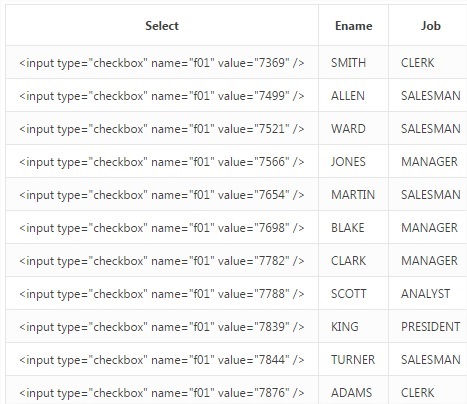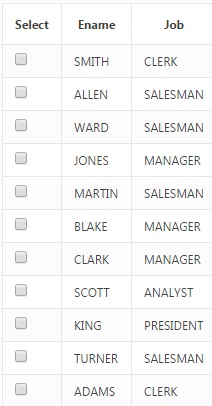For new projects implemented with Oracle Application Express we are happily using Apex 5. One of the first questions was “how to create checkbox column in report?”
After reading Oracle Apex documentation we came up with this select statement:
|
1
2
3
4
|
SELECT APEX_ITEM.CHECKBOX2(1,empno) “Select”,
ename, job
FROM emp
ORDER BY 1
|
Is it enough (unfortunately no)?
We used to deal with that in previous version by changing column to “Standard Report Column” in Report Attributes > Column Attributes. The point is, it’s not possible in main view of Oracle Apex 5.0 . So what now?
There are at least three solutions:
- While using Page Designer change the Column Type to “Percent Graph”
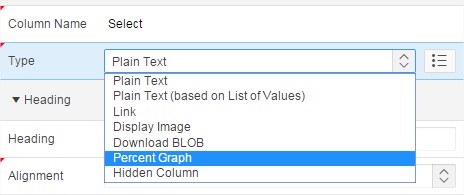
- We can switch Oracle Apex view to that what we used to in older versions.
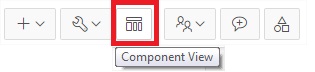
Now we can simply switch column type to “Standard Report Column”
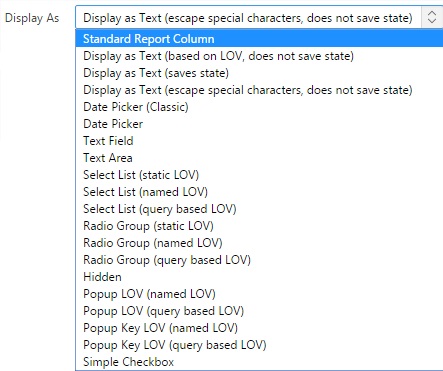
Next back to “Page Designer” view.
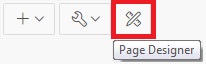
- We can leave the Column Type as “Plain Text” and change setting called “Escape special characters” to “No”
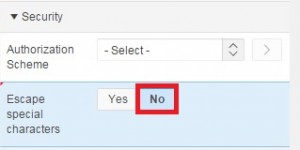
Now we can enjoy report with checkboxes.
P.S. We would like to thank Jason Lyle for comments which helped in creating this article.