To translate things like months and days names in calendar, error messages like “X errors occurred” during validation process, “Invalid login credentials” after login or labels in Interactive Report, you should do two things:
to change calendar words and other texts referring to your system or browser language, go to Shared Components > Globalization > Globalization Attributes. Change Application Primary Language to the one you use and set Application Language Derived From to “Use Application Primary Language” (unless you need other option).
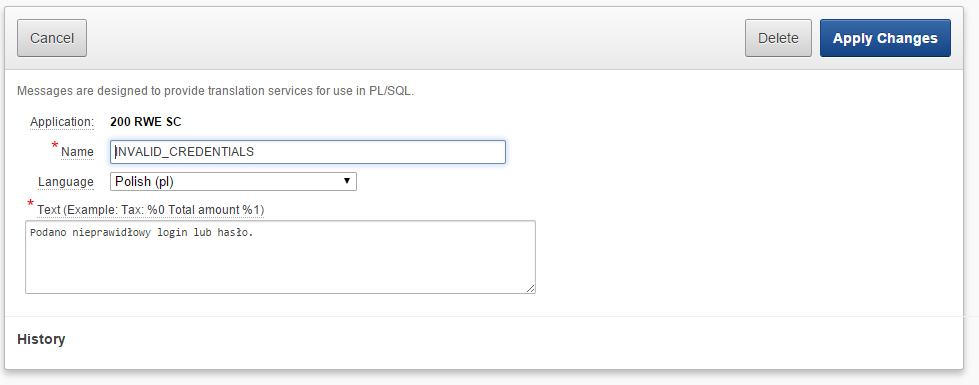
More information about translation your applications and full list of message names to translate you can find in Oracle APEX documentation.
In the near future we are going to publish DB script to upload APEX build-in strings and library of translations used by Pretius for Polish and other languages.
UPDATE: In November 2015 Pretius launched Translate APEX project, where you can find collection of free translations for Oracle Application Express (including Arabic, Dutch, Hebrew, Persian, Polish, Russian, Turkish and many more). Check available APEX translations, download it for free and upload your translation at translate-apex.com!