Every software solution needs to “live” somewhere – be housed on a server of some kind, whether it’s in the cloud, or in the company’s office. While the cloud is rapidly gaining popularity in recent years (the market is projected to be worth $832.1 billion by 2025), it’s by no means the perfect choice for every business and situation. In some scenarios, a local server is a must, and in others, the best approach is a hybrid one, where some parts of the data are stored locally, while others are accessed through a third-party cloud service.
What benefits does each of these approaches have? In what situations should you consider each of them? We’ll try to answer all these on-premise vs cloud questions in this article.
Nowadays, the cloud is pretty much everywhere. Public cloud services such as Amazon Web Services (AWS), Microsoft Azure and Google Cloud Platform (GCP) have improved to the point where, in many cases, there’s simply no sense in using a local server. The possible advantages of the cloud include such things as:
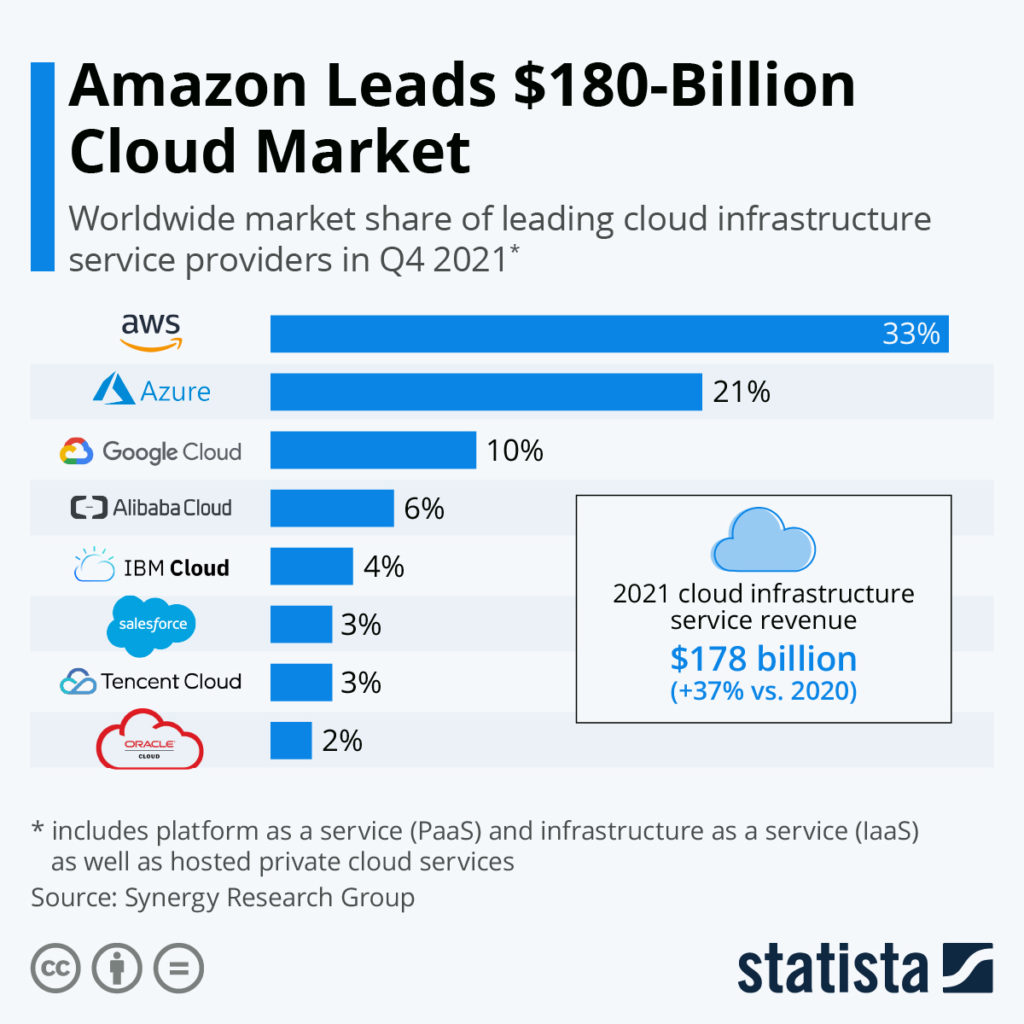
AWS is the leading solution when it comes to cloud software and infrastructure, folowed by Microsoft’s Azure and the Google Cloud platform. Source: Statista.
Of course, as with everything in business – and life – there are also drawbacks to using a given solution, and cloud technologies are no exception. Here are some examples:
The truth is that the cloud is a great option for most companies – its rapid rise in popularity didn’t happen by chance. Most businesses have a lot to gain from such an investment, and almost any industry has an area that can be improved by a cloud solution.
However, there are two scenarios that exemplify the benefits of cloud computing services to the greatest degree. The first is a company that’s experiencing rapid growth and needs software that’ll quickly and easily scale to its changing needs. The second is the case of a start-up that has to consider the entry barrier and needs to lower costs as much as possible.
Last but not least, remember that “cloud” is a very broad term. Apart from cloud infrastructure service providers covered above, basing on your company’s business needs, you can also benefit from a bunch of specialized, cloud-based tools and solutions: securing your data with a cloud VPN (e.g., GoodAccess), source code management (e.g., GitHub), document collaboration and file sharing (e.g., Google Workspace), just to to name a few.
It just so happens that we know a lot about ideal business scenarios for cloud solutions – we’ve implemented quite a few of them.
For example, a while ago Pretius was tasked with building a new e-commerce module for a VOD service for one of the largest media companies in Poland (and Eastern Europe in general). The main goal of the software was to give the customers the ability to buy access to movies, TV series and programs. The expected number of viewers was high and was sure to grow even higher quite fast, so the company needed something that would scale very well. The solution also had to offer ways to address other challenges (disaster recovery, frequent infosec improvements). It was decided that the cloud is the best answer.
Since a fast time-to-market was a key consideration in this project, Pretius carried out a professional lift-and-shift migration (it means rehosting applications, data and traffic) to the leading cloud environment on the market – Amazon Web Services. We’ve migrated everything – from Java-based applications, through MySQL databases and Varnish/NGINX servers, ending with monitoring services working on RabbitMQ and ELK – to Amazon’s EC2 virtual machines. We’ve used auto-scaling groups in all instances, and we’ve also introduced managed load balancers.
The end result is a greatly scalable cloud infrastructure that’s ready for further growth. In fact, a few months after the transition the system was put to a serious test. In just one month the VOD service was used by over 60 million users, the most of all VOD platforms in Poland, surpassing even Netflix – and everything worked fine, the cloud worked.
It’s also worth mentioning that we’re still collaborating with that client, carrying out further steps of that project (for example, moving MySQL databases to the Amazon Aurora relational database, which is the perfect choice for a cloud-based system).
You can read more about this project in the case study we published on our blog: How cloud migration consulting prepared TVN Discovery for over 60M monthly views.
Despite the cloud’s dominance, in some circumstances, an on-premise software system can still be a better choice. This approach also offers several unique benefits:
The main drawbacks of using on-premise IT infrastructure are quite obvious, and the main reasons why web-based solutions gained prominence. You should be aware of:
That really depends on the company. Some organizations already have the necessary space (server rooms, etc.) and sometimes even the hardware – in such a situation an on-premise system is a no-brainer.
Another hugely important consideration is data security. For example, companies in the banking and insurance sectors may decide that such a level of control over their data is worth more to them than easy scalability and lower upfront investment.
A leading TV and radio broadcast infrastructure operator in Poland tasked Pretius with creating a new CRM system that would allow the company’s employees easy access to important client information and provide them with the tools required to manage installations. Their old solution was quite outdated and improving it was no longer a feasible option.
The new technology we’ve created – dubbed CRM 2.0 and based on Java, AngularJS and Oracle DB – added useful features and improved and/or automated many existing processes. The solution allows employees to browse through project details, search through client information, review invoices and contracts, and generate useful financial reports. The software is very secure, thanks to implemented authorization groups and the fact that the data is stored locally.
The company was very happy with the results and our collaboration is ongoing – we’ve worked together for nearly 9 years (and still counting!).
Sometimes, the best way is one that mixes the elements of both approaches. There’s no rule that your entire data set or infrastructure has to be hosted exclusively on the cloud or on-premise. You can use both at the same time – for example, you can keep private data and critical infrastructure locally, but keep other non-sensitive information in cloud storage, and deploy most of your other systems and apps in the cloud to make them easily accessible for clients and/or employees.
The hybrid cloud infrastructure can allow you to shift some of the workloads, and make use of the cloud’s scalability and ease of access, but with better security and a higher degree of control over your systems than in the case of a cloud-only infrastructure. You can also balance your short-term and long-term costs.
And then there are the private clouds, which can also be considered something of a hybrid approach. These are much more expensive, single-tenant environments, which are not housed on-premise, but work as if they were, at least to a certain degree. Servers of this kind are offered by cloud service providers and can still only be accessed through the Internet, but are operated by one, specific organization (the client’s) and always stay under that company’s control. Imagine renting a specific unit in a data center.
The private cloud can be a great choice for companies that have to meet specific requirements that can’t be met with a typical cloud service (dealing with compliance regulations like HIPAA or PCI-DSS, for example), but still want some of the other benefits the cloud offers and don’t want to house their own servers. The drawback is that in this scenario, some of the maintenance responsibilities (on the software side) are sometimes shifted to the client.

A cloud computing environment can also offer you access to additional computing power, without the need to invest in expensive hardware.
In the end, there are no wrong choices here, though most companies will probably want to stick with the cloud to one degree or another. While the on-premise model still finds use in some industries and business scenarios a hybrid approach will usually make more sense overall, even when your focus is data security.
The key thing is to understand your organization’s needs and plan your IT infrastructure around them (choosing a cloud provider wisely can also be a factor). With a good strategy, you’ll be able to take full advantage of the benefits of the cloud, while mitigating some of the drawbacks and responding to concerns.
If you need help with planning such a strategy or implementing the cloud in your company, we can help! We’ve got over a dozen years of experience with various cloud-based as well as on-premise projects, and we understand the needs of many different industries. Write us at hello@pretius.com and tell us what you need. We’ll get back to you in 48 hours.