Since the Java platform adopted a six-month release cycle, we’ve moved past the perennial questions such as “Will Java die this year?” or “Is it worth migrating to the new version?”. Despite 28 years since its first release, Java continues to thrive and remains a popular choice as the primary programming language for many new projects.
Java 17 was a significant milestone, but Java 21 has now taken 17’s place as the next long-term support release (LTS). It’s essential for Java developers to stay informed about the changes and new features this version brings. Inspired by my colleague Darek, who detailed Java 17 features in his article, I’ve decided to discuss JDK 21 in a similar fashion (I’ve also analyzed Java 23 features in a follow-up piece, so check it out too).
JDK 21 comprises a total of 15 JEPs (JDK Enhancement Proposals). You can review the complete list on the official Java site. In this article, I’ll highlight several Java 21 JEPs that I believe are particularly noteworthy. Namely:
Without further delay, let’s delve into the code and explore these updates.
The Spring Templates feature is still in preview mode. To use it, you have to add –enable-preview flag to your compiler args. However, I’ve decided to mention it despite its preview status. Why? Because I get very irritated every time I have to write a log message or sql statement that contains many arguments or decipher which placeholder will be replaced with a given arg. And Spring Templates promise to help me (and you) with that.
As JEP documentation says, the purpose of Spring Templates is to “simplify the writing of Java programs by making it easy to express strings that include values computed at run time”.
Let’s check if it really is simpler.
The “old way” would be to use the formatted() method on a String object:
var msg = "Log message param1: %s, pram2: %s".formatted(p1, p2);
Now, with StringTemplate.Processor (STR), it looks like this:
var interpolated = STR."Log message param1: \{p1}, param2: \{p2}";With a short text like the one above, the profit may not be that visible – but believe me, when it comes to big text blocks (jsons, sql statements), named parameters will help you a lot.
Java 21 introduced a new Java Collection Hierarchy. Look at the diagram below and compare it to what you probably have learned during your programming classes. You’ll notice that three new structures have been added (highlighted by the green color).
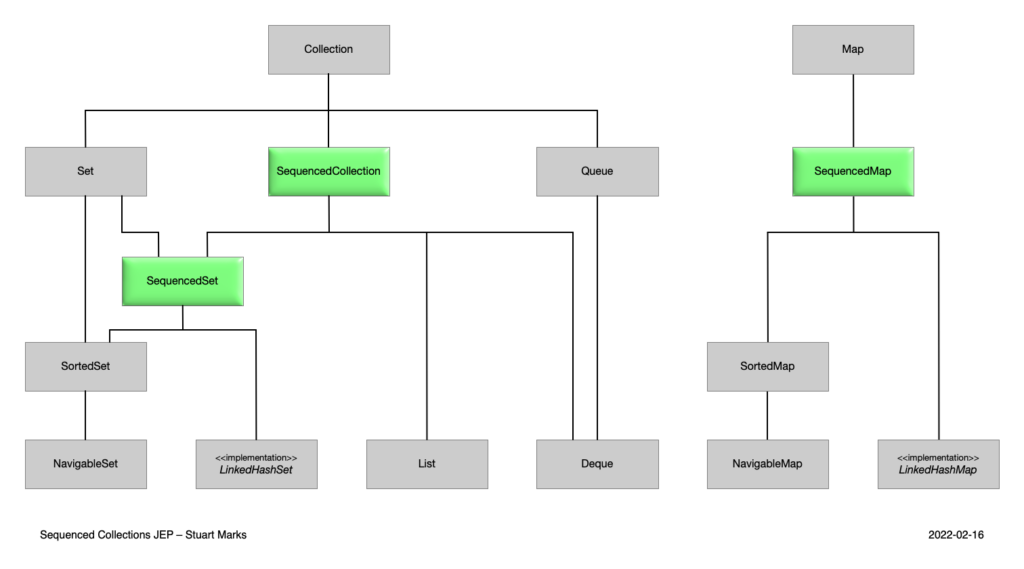
Image source: JEP 431.
Sequenced collections introduce a new built-in Java API, enhancing operations on ordered datasets. This API allows not only convenient access to the first and last elements of a collection but also enables efficient traversal, insertion at specific positions, and retrieval of sub-sequences. These enhancements make operations that depend on the order of elements simpler and more intuitive, improving both performance and code readability when working with lists and similar data structures.
This is the full listing of the SequencedCollection interface:
public interface SequencedCollection<E> extends Collection<E> {
SequencedCollection<E> reversed();
default void addFirst(E e) {
throw new UnsupportedOperationException();
}
default void addLast(E e) {
throw new UnsupportedOperationException();
}
default E getFirst() {
return this.iterator().next();
}
default E getLast() {
return this.reversed().iterator().next();
}
default E removeFirst() {
var it = this.iterator();
E e = it.next();
it.remove();
return e;
}
default E removeLast() {
var it = this.reversed().iterator();
E e = it.next();
it.remove();
return e;
}
}So, now, instead of:
var first = myList.stream().findFirst().get(); var anotherFirst = myList.get(0); var last = myList.get(myList.size() - 1);
We can just write:
var first = sequencedCollection.getFirst(); var last = sequencedCollection.getLast(); var reversed = sequencedCollection.reversed();
A small change, but IMHO it’s such a convenient and usable feature.
Because of the similarity of Pattern Matching for switch and Record Patterns, I will describe them together. Record patterns are a fresh feature – they have been introduced in Java 19 (as a preview). On the other hand, Pattern Matching for switch is kinda a continuation of the extended instanceof expression. It brings in new possible syntax for switch statements which lets you express complex data-oriented queries more easily.
Let’s forget about the basics of OOP for the sake of this example and deconstruct the employee object manually (employee is a POJO class).
Before Java 21, It looked like this:
if (employee instanceof Manager e) {
System.out.printf("I’m dealing with manager of %s department%n", e.department);
} else if (employee instanceof Engineer e) {
System.out.printf("I’m dealing with %s engineer.%n", e.speciality);
} else {
throw new IllegalStateException("Unexpected value: " + employee);
}What if we could get rid of the ugly instanceof? Well, now we can, thanks to the power of Pattern Matching from Java 21:
switch (employee) {
case Manager m -> printf("Manager of %s department%n", m.department);
case Engineer e -> printf("I%s engineer.%n", e.speciality);
default -> throw new IllegalStateException("Unexpected value: " + employee);
}While talking about the switch statement, we can also discuss the Record Patterns feature. When dealing with a Java Record, it allows us to do much more than with a standard Java class:
switch (shape) { // shape is a record
case Rectangle(int a, int b) -> System.out.printf("Area of rectangle [%d, %d] is: %d.%n", a, b, shape.calculateArea());
case Square(int a) -> System.out.printf("Area of square [%d] is: %d.%n", a, shape.calculateArea());
default -> throw new IllegalStateException("Unexpected value: " + shape);
}As the code shows, with that syntax, record fields are easily accessible. Moreover, we can put some additional logic to our case statements:
switch (shape) {
case Rectangle(int a, int b) when a < 0 || b < 0 -> System.out.printf("Incorrect values for rectangle [%d, %d].%n", a, b);
case Square(int a) when a < 0 -> System.out.printf("Incorrect values for square [%d].%n", a);
default -> System.out.println("Created shape is correct.%n");
}We can use similar syntax for the if statements. Also, in the example below, we can see that Record Patterns also work for nested records:
if (r instanceof Rectangle(ColoredPoint(Point p, Color c),
ColoredPoint lr)) {
//sth
}The Virtual Threads feature is probably the hottest one among all Java 21 – or at least one the Java developers have waited the most for. As JEP documentation (linked in the previous sentence) says, one of the goals of the virtual threads was to “enable server applications written in the simple thread-per-request style to scale with near-optimal hardware utilization”. However, does this mean we should migrate our entire code that uses java.lang.Thread?
First, let’s examine the problem with the approach that existed before Java 21 (in fact, pretty much since Java’s first release). We can approximate that one java.lang.Thread consumes (depending on OS and configuration) about 2 to 8 MB of memory. However, the important thing here is that one Java Thread is mapped 1:1 to a kernel thread. For simple web apps which use a “one thread per request” approach, we can easily calculate that either our machine will be “killed” when traffic increases (it won’t be able to handle the load) or we’ll be forced to purchase a device with more RAM, and our AWS bills will increase as a result.
Of course, virtual threads are not the only way to handle this problem. We have asynchronous programming (frameworks like WebFlux or native Java API like CompletableFuture). However, for some reason – maybe because of the “unfriendly API” or high entry threshold – these solutions aren’t that popular.
Virtual Threads aren’t overseen or scheduled by the operating system. Rather, their scheduling is handled by the JVM. While real tasks must be executed in a platform thread, the JVM employs so-called carrier threads — essentially platform threads — to “carry” any virtual thread when it is due for execution. Virtual Threads are designed to be lightweight and use much less memory than standard platform threads.
The diagram below shows how Virtual Threads are connected to platform and OS threads:
So, to see how Virtual Threads are used by Platform Threads, let’s run code that starts (1 + number of CPUs the machine has, in my case 8 cores) virtual threads.
var numberOfCores = 8; //
final ThreadFactory factory = Thread.ofVirtual().name("vt-", 0).factory();
try (var executor = Executors.newThreadPerTaskExecutor(factory)) {
IntStream.range(0, numberOfCores + 1)
.forEach(i -> executor.submit(() -> {
var thread = Thread.currentThread();
System.out.println(STR."[\{thread}] VT number: \{i}");
try {
sleep(Duration.ofSeconds(1L));
} catch (InterruptedException e) {
throw new RuntimeException(e);
}
}));
}Output looks like this:
[VirtualThread[#29,vt-6]/runnable@ForkJoinPool-1-worker-7] VT number: 6 [VirtualThread[#26,vt-4]/runnable@ForkJoinPool-1-worker-5] VT number: 4 [VirtualThread[#30,vt-7]/runnable@ForkJoinPool-1-worker-8] VT number: 7 [VirtualThread[#24,vt-2]/runnable@ForkJoinPool-1-worker-3] VT number: 2 [VirtualThread[#23,vt-1]/runnable@ForkJoinPool-1-worker-2] VT number: 1 [VirtualThread[#27,vt-5]/runnable@ForkJoinPool-1-worker-6] VT number: 5 [VirtualThread[#31,vt-8]/runnable@ForkJoinPool-1-worker-6] VT number: 8 [VirtualThread[#25,vt-3]/runnable@ForkJoinPool-1-worker-4] VT number: 3 [VirtualThread[#21,vt-0]/runnable@ForkJoinPool-1-worker-1] VT number: 0
So, ForkJonPool-1-worker-X Platform Threads are our carrier threads that manage our virtual threads. We observe that Virtual Threads number 5 and 8 are using the same carrier thread number 6.
The last thing about Virtual Threads I want to show you is how they can help you with the blocking I/O operations.
Whenever a Virtual Thread encounters a blocking operation, such as I/O tasks, the JVM efficiently detaches it from the underlying physical thread (the carrier thread). This detachment is critical because it frees up the carrier thread to run other Virtual Threads instead of being idle, waiting for the blocking operation to complete. As a result, a single carrier thread can multiplex many Virtual Threads, which could number in the thousands or even millions, depending on the available memory and the nature of tasks performed.
Let’s try to simulate this behavior. To do this, we will force our code to use only one CPU core, with only 2 virtual threads – for better clarity.
System.setProperty("jdk.virtualThreadScheduler.parallelism", "1");
System.setProperty("jdk.virtualThreadScheduler.maxPoolSize", "1");
System.setProperty("jdk.virtualThreadScheduler.minRunnable", "1");Thread 1:
Thread v1 = Thread.ofVirtual().name("long-running-thread").start(
() -> {
var thread = Thread.currentThread();
while (true) {
try {
Thread.sleep(250L);
System.out.println(STR."[\{thread}] - Handling http request ....");
} catch (InterruptedException e) {
throw new RuntimeException(e);
}
}
}
);Thread 2:
Thread v2 = Thread.ofVirtual().name("entertainment-thread").start(
() -> {
try {
Thread.sleep(1000L);
} catch (InterruptedException e) {
throw new RuntimeException(e);
}
var thread = Thread.currentThread();
System.out.println(STR."[\{thread}] - Executing when 'http-thread' hit 'sleep' function");
}
);Execution:
v1.join(); v2.join();
Result:
[VirtualThread[#21,long-running-thread]/runnable@ForkJoinPool-1-worker-1] - Handling http request .... [VirtualThread[#21,long-running-thread]/runnable@ForkJoinPool-1-worker-1] - Handling http request .... [VirtualThread[#21,long-running-thread]/runnable@ForkJoinPool-1-worker-1] - Handling http request .... [VirtualThread[#23,entertainment-thread]/runnable@ForkJoinPool-1-worker-1] - Executing when 'http-thread' hit 'sleep' function [VirtualThread[#21,long-running-thread]/runnable@ForkJoinPool-1-worker-1] - Handling http request .... [VirtualThread[#21,long-running-thread]/runnable@ForkJoinPool-1-worker-1] - Handling http request .... [VirtualThread[#21,long-running-thread]/runnable@ForkJoinPool-1-worker-1] - Handling http request .... [VirtualThread[#21,long-running-thread]/runnable@ForkJoinPool-1-worker-1] - Handling http request .... [VirtualThread[#21,long-running-thread]/runnable@ForkJoinPool-1-worker-1] - Handling http request .... [VirtualThread[#21,long-running-thread]/runnable@ForkJoinPool-1-worker-1] - Handling http request ....
We observe that both Virtual Threads (long-running-thread and entertainment-thread) are being carried by only one Platform Thread which is ForkJoinPool-1-worker-1.
To summarize, this model enables Java applications to achieve high levels of concurrency and scalability with much lower overhead than traditional thread models, where each thread maps directly to a single operating system thread. It’s worth noting that virtual threads are a vast topic, and what I’ve described is only a small fraction. I strongly encourage you to learn more about the scheduling, pinned threads and the internals of VirtualThreads.
The features described above are the ones I consider to be the most important in Java 21. Most of them aren’t as groundbreaking as some of the things introduced in JDK 17, but they’re still very useful, and nice to have QOL (Quality of Life) changes.
However, you shouldn’t discount other JDK 21 improvements either – I highly encourage you to analyze the complete list and explore all the features further. For example, one thing I consider particularly noteworthy is the Vector API, which allows vector computations on some supported CPU architectures – not possible before. Currently, it’s still in the incubator status/experimental phase (which is why I didn’t highlight it in more detail here), but it holds great promise for the future of Java.
Overall, the advancement Java made in various areas signals the team’s ongoing commitment to improving efficiency and performance in high-demand applications.
If you’re interested in Java, be sure to check out some of our other articles:
Here are answers to some common questions regarding JDK 21, as well as Java native interface and features.
Java SE (Java Platform, Standard Edition) is a fundamental platform for developing and deploying Java applications on desktops and servers.
It’s a preview feature that lets Java programs interoperate with data and code outside the Java runtime. The API enables Java programs to call native libraries and process native data more safely than in the case of JNI. The API is a tool for safely accessing foreign memory and code, and efficiently invoking foreign functions.
One of the key aspects is code review (you can use AI code review tools to make this process a bit less time-consuming, though
Dynamic loading in Java refers to loading classes or resources at runtime, rather than during the initial program startup.
Structured concurrency in Java is an approach that organizes concurrent processes in a controlled manner, aiming to enhance the maintainability, reliability, and observability of multithreaded code.