Disclaimer: Pretius isn’t affiliated with Atlassian in any way. We simply use Jira and Confluence, and think corporations have a lot to gain from choosing these solutions.
Corporations are in the business of creating different things, but – regardless of industry, specialization, and specific products – they are almost universally great at producing different types of documents. These are usually stored on email accounts, laptops, and network drives, and their versioning, commenting, and approval can be quite a problem for many entities. It happens especially when team members operate on different versions of files.
We encountered this problem during the first software development project I worked on for Pretius. On our side, the software’s requirements documentation was created in Confluence – this is a kind of shared workspace (or a knowledge base) for the team, where individual employees can pass on valuable information to each other. However, while our people worked on projects in the Confluence space, we only sent a text file in .doc format generated in this system to the client.
This created many problems and required additional work: we had to constantly check the versioning, send the files to all recipients who were added during the project, enter comments on our version, and then generate and send the files again. Often, the client referred to an outdated version of the document (because he had that still one on disk), instead of the last one, which he received from us. Introducing conflicting requirements via comments was also a common occurrence.
The above-mentioned Confluence, as well as another solution from the same company – Jira – can be an excellent remedy for the ills described above, provided that they are used on the scale of the entire project, and not only by one of the cooperating entities. In this text, I will show how this software can help your company – using examples of several projects I worked on in Pretius.
The general chaos associated with versioning and working on .doc files meant that during a subsequent project we undertook for this client, we decided to make our Confluence space available to the representatives of this company. This allowed us to have full control over access to content and meant that all comments were in one place and visible to both us and the client.
I also took a similar approach in the next project. When the decision was made to change the work methodology to Agile (in simple terms, it means managing a project through breaking it up into smaller phases, carrying each of them out one by one, and allowing requirements and solutions to evolve during the entire process), I created a template in which the requirements would be kept, using a plugin that allowed me to manage the document workflow. Thanks to this, we gained a consistent file flow, which facilitated analysis, team review, and approval by the client. Each change to the document was recorded by the plugin and had to be reprocessed. It made the process of analysis transparent – everyone could verify which version of the document was accepted and what changes were introduced during the subsequent work stages.
As you can see, it’s easy to distribute, comment on and update documents within the Confluence space, even with a large group of people. This is a big help for projects carried out by a medium-sized software house, as well as for managing a large, global corporation.
It’s worth noting that working with a tool like Confluence is extremely simple. The program resembles a typical text editor (image below), so even inexperienced users will find their way around it very quickly. At the same time, we have everything we need for work – for example, Confluence pages can be formatted: you can use headings, underline or bold important words, create tables and numbered lists.
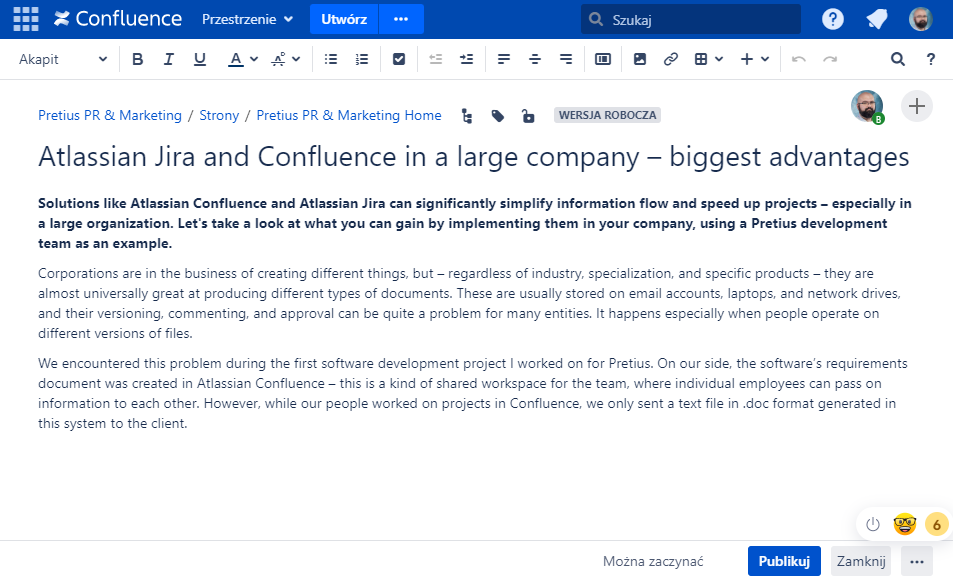
Here’s how the title and first few paragraphs of this article look on a Confluence page. Formating options closely resemble what you know from Microsoft Word or Google Docs.
Another great tool, often used in the IT world, but applicable everywhere, where various tasks are carried out, is the Jira software. It allows you to visualize and manage the workflow based on the well-known Kanban methodology. Everything that is important is clearly visualized in the form of tiles on a dashboard. It’s a pretty handy tool by itself, but using Jira and Confluence together is an even better option.
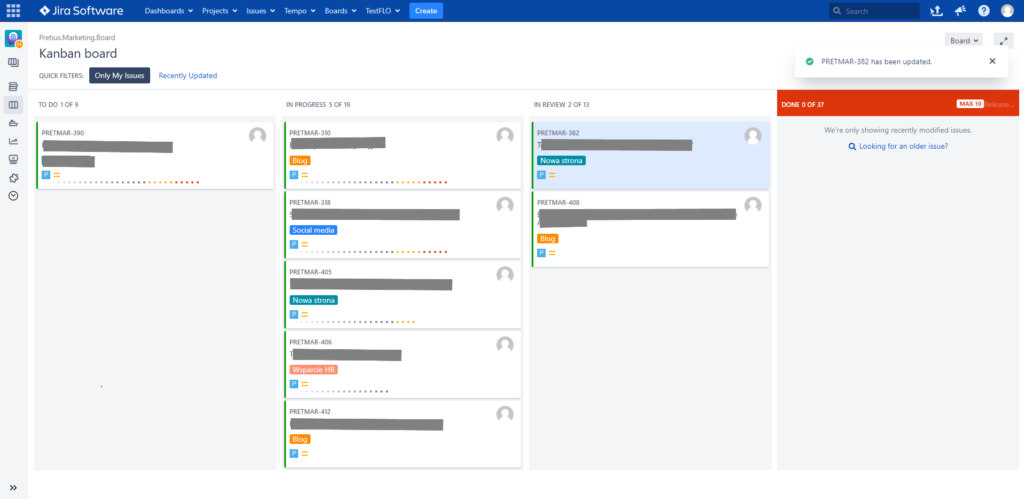
Kanban board – a good way to visualize your Jira project. Each of these tiles is a different Jira issue (titles and details were redacted).
The basis of Jira is a so-called workflow – a set of tasks (Jira issues) that can be described and assigned to individual people. Depending on your needs, the tasks can be either very simple or really complex. Creating them is extremely easy and intuitive – just select a project, specify the type and fill in a few fields. You can also attach a document to the task and set a deadline.
As the work progresses, the Jira issues move to subsequent states (e.g., “To Do”, “In Progress”, “In Review”, “Done”), where appropriate actions can be defined in the company process until it is closed. This allows users to keep track of how quickly certain tasks are completed – or at what stage they got stuck.
We also know how much time individual users, groups, or roles take at each stage of work – and this does not require running complex Excel sheets, calculating complicated statistics, and then statusing them in groups every few days. Team members can just look on the dashboard dedicated to a given project, and they have all the important information in one place. Details can be defined using filters and other tools.
Additionally, we have the possibility of switching tasks between people involved in a given Jira project, which makes it easier to keep track of all the arrangements. You don’t have to do it via email – all it takes is a few clicks (reassigning tasks can be done in several ways, for example by editing the “Assignee” field on the Kanban board). Thanks to this, we have a clear view of who is currently working on every single issue and we don’t have to search for key information in emails received a year ago (hoping that the message hasn’t been deleted yet). Everything is available in one place.
In the case of Pretius – and specifically the team I led – switching from the old Redmine and Mantis tools to Jira brought very tangible benefits. After setting up the appropriate workflow with the client, we were able to very easily track where we were with particular tasks and identify existing bottlenecks (stages at which the work got bogged down or slowed down). With the help of prepared dashboards and reports, we could quickly diagnose and start removing these blockers, to speed up the whole software development process. It was also easier for both parties to estimate the real-time the project would take.
In our case, the biggest benefit was the ability to automatically build deployment packages and move them around the environments – thanks to that we were sure what was actually in a given package and what we should pay special attention to during the rollout. It was possible because all tasks were present in the same system and assigned to appropriate branches. Of course, this particular benefit is a boon only an IT company would see, but it’s a result of something that can be beneficial to other industries as well – a better organized, more orderly workflow.
Using Confluence and Jira software makes sharing information and project management within your company much easier. The more complex the project, the more you will benefit from using these software tools – which is why they are so prominent in the IT industry, where projects often run for months or even years. However, in reality, most of the gains described above are universal: easier access to information, better work and project management, or removing tasks that without such software take time, and therefore cost money, can be beneficial for any organization. That’s why Atlassian’s solutions can be successfully used in companies in a wide variety of industries and areas. If you’re interested in these powerful tools, check out the developer’s official site. We also have a very useful guide on getting ready for software projects, so check that article out too!
If you think that your company could benefit from software development outsourcing, and you would like to learn more about our customer cooperation processes, let us know – our consultants will tell you everything (for free). Write to us as hello@pretius.com. We’ll get back to you in 48 hours.