Performance testing process allows you to evaluate the stability and responsiveness of websites and web applications. You do this to ensure everything loads fast enough, the system doesn’t crash, and its general performance doesn’t affect the user experience negatively.
You usually conduct software performance testing during critical moments – such as the introduction of a new feature, the launch of a new version or app, and also before important events and promotions. In many cases, test automation plays a crucial role in streamlining performance testing, enabling teams to run tests efficiently and at scale.
It’s also worth noting that there are several ways to conduct performance tests. You can run some tests artificially – in an enclosed environment that normal users can’t access. However, very often the only way to really evaluate how a website behaves under heavy load in real-life situations is to test it on production.
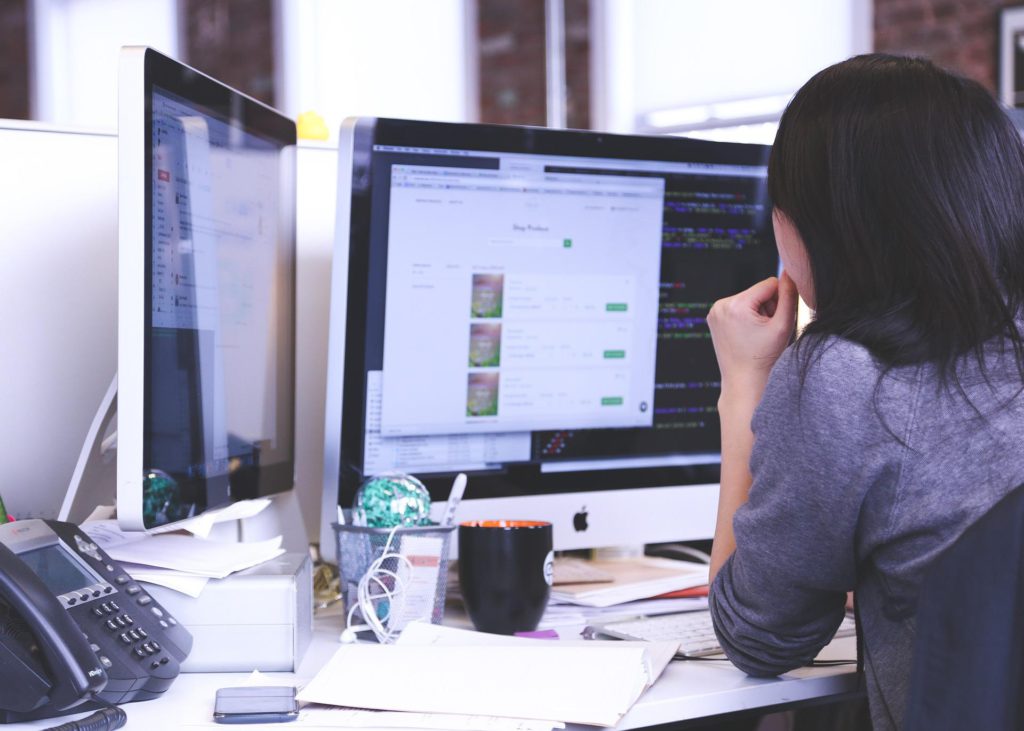
Image source: Pixabay, StartupStockPhotos.
There are several key metrics related to performance testing that have to be measured if you want to get useful data and draw actionable conclusions. For example:
There are many different types of performance tests. Each of them was designed to achieve a slightly different result and gather different types of data.

Image source: Pixabay, jarmoluk.
There are several important benefits to conducting performance tests. Let’s look at them in more detail now.
First and foremost, you can validate how well your system runs, and whether it’s stable enough to handle the number of users that you assume will access it.
This is incredibly important, as page load times directly affect the bounce rate (the number of users that will close the page when they encounter problems) and conversion rate (the number of people who’ll decide to make an action on the site). For example, if a website loads for more than 5 seconds, the bounce rate goes up by 90%, and 53% of users are willing to leave a mobile site if it loads longer than three seconds. Of course, users also tend to spend more time on a website if specific pages load swiftly.
Since load times and stability are so important, conducting performance testing helps you ensure your service offers a good user experience.
And UX is of paramount importance – 88% of users are less likely to return to a website after they’ve had a bad experience with it. What’s more, 13% of customers will tell about such a bad experience to 15 other people, and 72% will share it with at least 6… I’m sure you can already see where this is going, can’t you?
The performance testing process can also help reveal serious issues with the design or key features of a website or application. It’s worth noting that finding such problems isn’t the main objective – this is what UX testing is for. However, some problems are directly related to performance, and testing is, by its very nature, based on using the solution.
Even if it turns out that the system runs within established parameters – for now, at least – performance testing can offer you data that’ll be helpful in the future.
Every business needs to grow if it’s to be successful, and ensuring proper scalability can be quite problematic. If you conduct performance tests regularly, you’ll understand what your system is capable of. This means you’ll also be able to tell how much – and in what ways – it needs to evolve to be future-proof.
There are many different performance testing tools on the market. Some are used on the client side, and others on the server side. You can also divide them depending on the types of tests they were created for. There’s no point in listing them all, but I’ll mention some popular solutions below.
A couple of words about how we conduct performance testing at Pretius, so you have proper context for the tips that I provide in this section of the article.
We mostly use JMeter for our tests. Our focus is on load tests, though the specifics can differ from one project to another. We test the end-user performance, usually, by following a specific scenario For example, I download the log-in page, send the log-in form, and when I’m logged in, I download the home page. I do all of this to see at which point – if any – the system starts to break. In many cases, tests are conducted on machines from outside of the application’s environment. This is done to simulate user interaction on multiple levels because sometimes it turns out that network bandwidth is the system’s bottleneck. Sometimes we also run tests on production servers at night – of course, these have to be approved by the client we conduct them for first.
There are a couple of tips related to performance testing that I can give you based on my own experience. They might save you a headache or two.
Performance testing is a must, especially in the case of systems and services that are going to be accessed by customers. Trying to save money by forgoing testing is one of the worst ideas you can come up with – sure, things may work fine without it for a while, but when there’s a crisis (and there will be, at one point or another), a sudden spike of users, or something else you aren’t ready for, it’ll turn out to be very costly for your business. Better safe than sorry, as the saying goes – and in this case, safe means “thoroughly tested”.
As you can see, Pretius developers have a great experience in conducting proper performance testing. If this is something you are struggling with right now, write us at hello@pretius.com or use the contact form below. We’ll see what we can do and get back to you in 48 hours.