Managing workflows and business critical processes is incredibly important nowadays. It helps companies continuously overcome complexity in their operations to save time and money – a report by Forrester highlighted that BPM (Business Process Management) projects result in 30-50% productivity gains for processes involving back-office employees (primarily). When it comes to knowledge workers, the productivity gains are around 15-30%.
Long story short, taking care of your workflows is one of the best ways to remain competitive in today’s market and accelerate digital transformation. Good software – like Camunda – can help you do that much easier. In the last months, we’ve built a few proof-of-concept (PoC) Camunda systems for our clients (mainly from the aviation industry). Here’s what we’ve learned.
Before we move to details, let us first present some basic definitions you’ll need to understand the content of this article.
The term “workflow” refers to a series of connected steps that make up a process. It is typically used to refer to the automated processes that are used by businesses and organizations to ensure that their operations run smoothly. Workflow management is the process of managing and organizing the various steps of a workflow, ensuring that the steps are executed in the correct order and at the right time.
When we write about the “process modeler”, we mean a software application used to create and orchestrate processes. It helps organizations better visualize, analyze, and improve their business processes. The process modeler usually provides an intuitive graphical interface which makes it easy to create and edit models. It also allows users to simulate the process and analyze its performance.
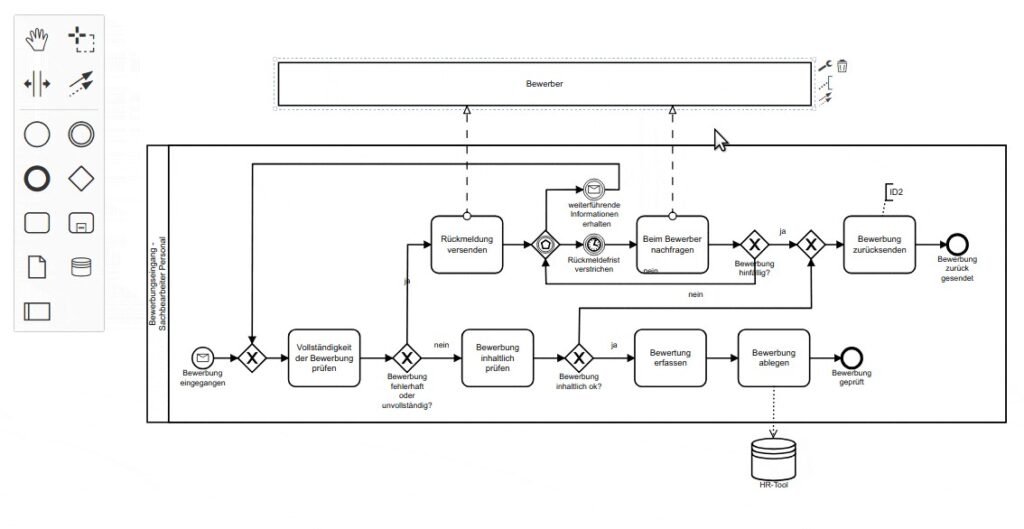
A BPMN diagram. Image source: BPMN.io.
BPMN, or Business Process Model and Notation, is an industry-standard graphical representation of workflow management. It is a set of symbols, shapes, and notations that represent business processes. It provides a common language for business process modeling and allows business analysts, IT departments, and other stakeholders to visualize, understand, and manage process flow.
Camunda is an open-source (in the case of Community Edition) platform that allows users to model, execute, and monitor BPMN processes throughout their lifecycle. It was created in 2013 by a Berlin-based company that forked another popular BMP product – Alfresco Activiti (you’ll find a comparison of these solutions later in the article).
Camunda is lightweight, offers powerful execution engines and enables users to create and deploy process models in various formats. It’s efficient and has a wide range of features that allow users to create and manage automated processes.
Camunda is available in two versions:
For a detailed comparison of these solutions check out our dedicated article: Camunda 7 vs Camunda 8: Migration and other possible scenarios.
In theory, Camunda 8 is the more powerful option. However, both of our Camunda-based proofs of concept (PoC) were made using the Community version of Camunda 7, and in our opinion, it doesn’t lack any features. It might be slightly harder to implement since it may require some workarounds here and there, but it gives you everything you need in a BPM system. This is the version we based this article on.
It’s also worth noting that Camunda 7’s Full Support will last at least until April 2027, so you don’t have to worry about being left behind.
Here are the most important reasons to consider using Camunda in your business:
Camunda also has some limitations you need to consider. Here are some of the most important issues that we noticed when working with this technology:
🤔 Are you thinking about implementing Camunda in your company? Just let us know using the contact form below, and we’ll arrange free consultations to share our know-how with you.
Of course, Camunda isn’t the only BPM solution on the market. There are many alternatives with varying degrees of focus on process automation (sometimes, such features are parts of bigger systems). In this section, we’ll highlight some of them and show you how they compare with Camunda.
Alfresco Activiti is the solution that Camunda was initially based on, but nowadays, there are some serious differences between them. It’s also an open-source, free BPM platform (with a commercial version called Alfresco Process Services).
Activiti offers several useful features, such as (among other things):
Webcon is a low-code BPM platform created by a Polish company of the same name. It’s a more comprehensive tool than Camunda with a wider array of uses, focused more on process automation than modeling. However, it can also help you diagnose and map your workflows.
Here are some of the notable features of Webcon:
Microsoft PowerApps is a cloud-based platform for building and sharing business applications. It’s a complex solution that offers plenty of possibilities besides BPM – for example, it enables developers and non-developers alike to create apps quickly and easily, without coding. However, this tool can also be used to create business process flows.
Here are some of the features offered by PowerApps:
PowerApps Studio – you can build apps from pre-built components, using a common visual language (a drag&drop interface) without any coding required
PowerApps Gallery – provides users with a range of templates for creating various types of systems, such as surveys, forms, and more
PowerApps Admin Center – allows users to manage their apps, including assigning roles and permissions, managing data sources, and setting up notifications
Here are some other Camunda alternatives you might consider for your projects. In no particular order:
As you can see, Camunda is a powerful choice for a business process management platform. It offers plenty of great features and advantages. The cool thing about it, however, is that you get pretty much all of the important things in the Community Edition, so the solution is also very cost-effective.
Are you considering Camunda for your IT project? Save yourself some hassle and contact us at hello@pretius.com (or use the contact form below). We’ll happily help you make the best out of this technology.
Here are answers to some common Camunda BPM questions you can find on the Internet.
It is an open-source human workflow management system that helps organizations automate their processes, improve visibility and enable seamless collaboration, and optimize their operations.
You can use Camunda BPM to design, optimize, manage, and automate business processes.
Camunda helps companies with decision automation – it improves the efficiency of their internal processes, and optimizes user tasks, which results in better productivity.
Camunda is not a database per se, but it comes with an embedded DB called H2, which you can use in a Java environment.
Camunda Enterprise Edition pricing starts at $49/month.